Quick User Guide
Welcome to a new way of experiencing school logistics.
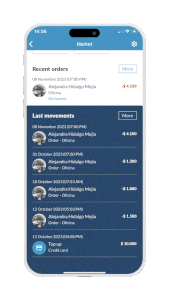
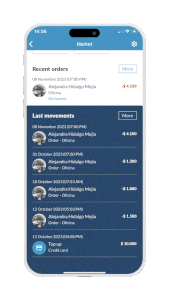
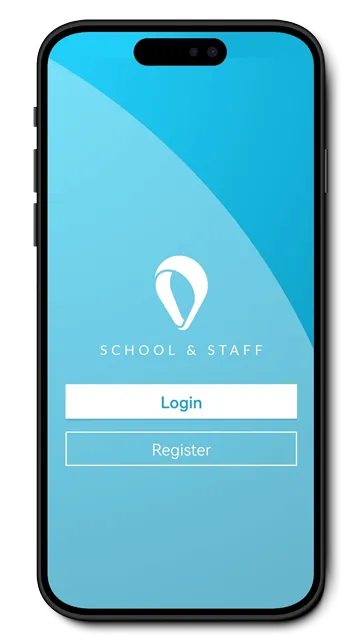
Open the app and select the ‘Log in’ button.
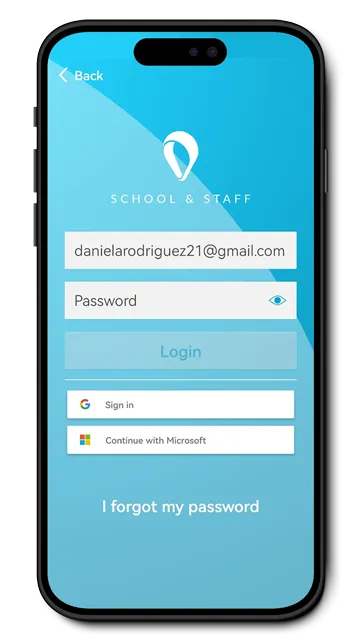
Enter your username and the password you set up.
If your organization has the OnTrack Market service, you can review your balance, transaction history, manage the balances of the students under your care, and top up your account.
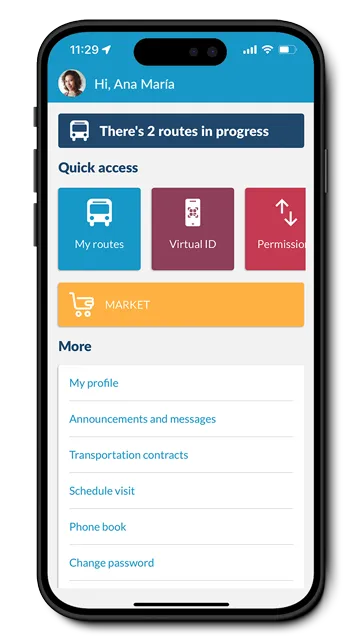
Go to the home screen of the app and select the ‘Market’ option.
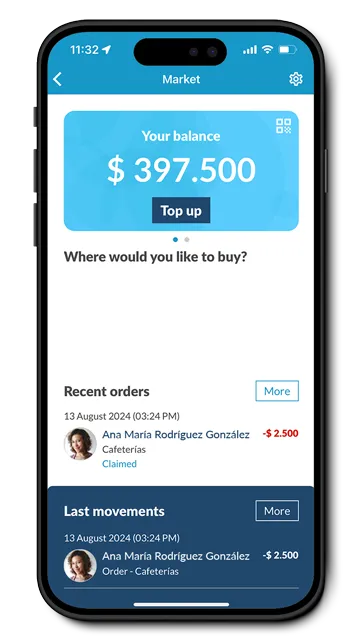
On the Market initial screen, you can see your available balance, as well as navigate through orders and recent transactions.
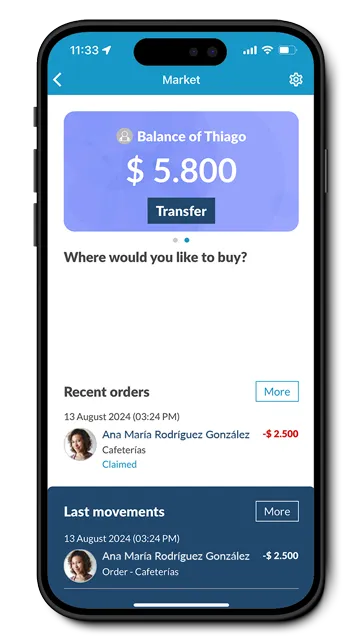
Swipe to see the balance in the accounts of those associated with your account.
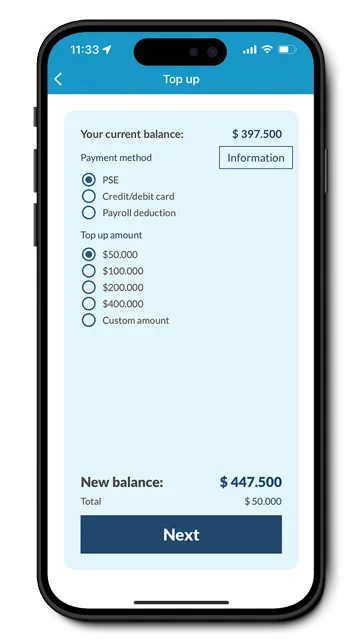
Select the ‘Top Up’ option on your balance card to make top-ups via PSE, credit card, or payroll deductions.
Habla con ventas